How to compare two .net dlls assemblies files using dotpeek and winmerge
Back to learning
Created: 12/05/2017
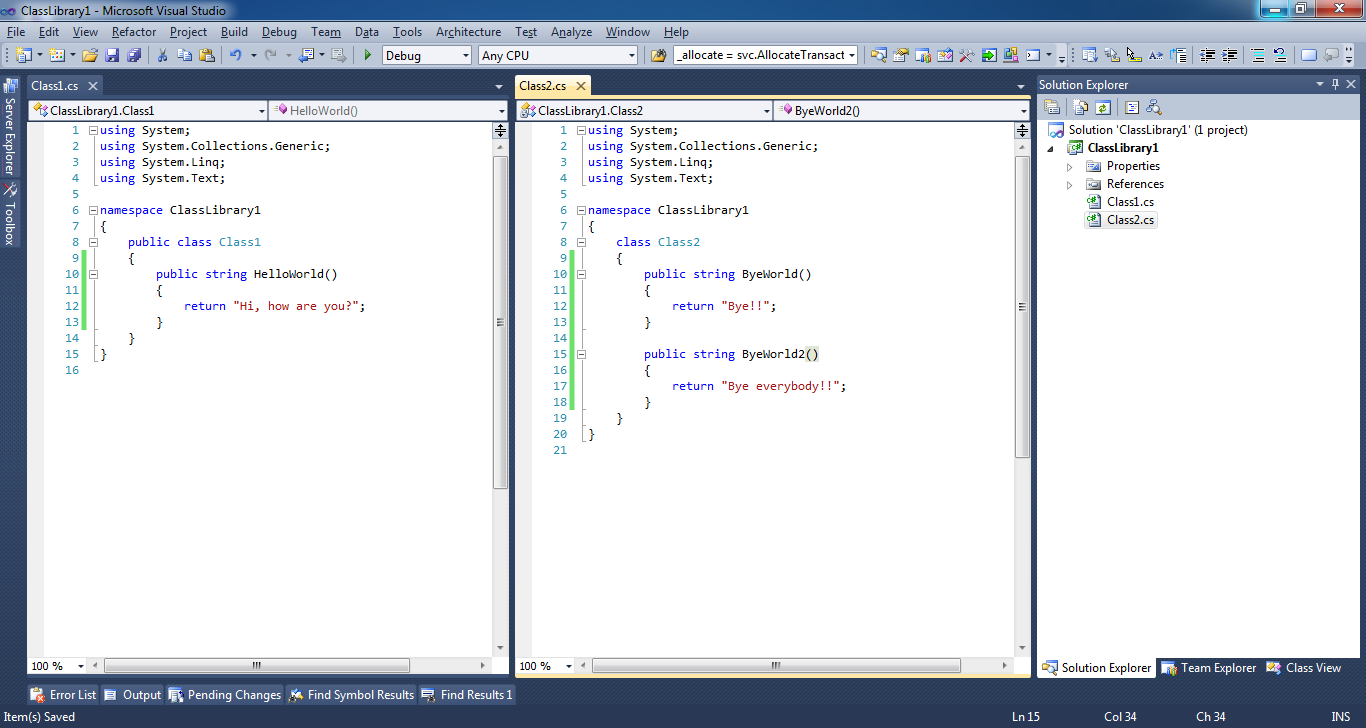
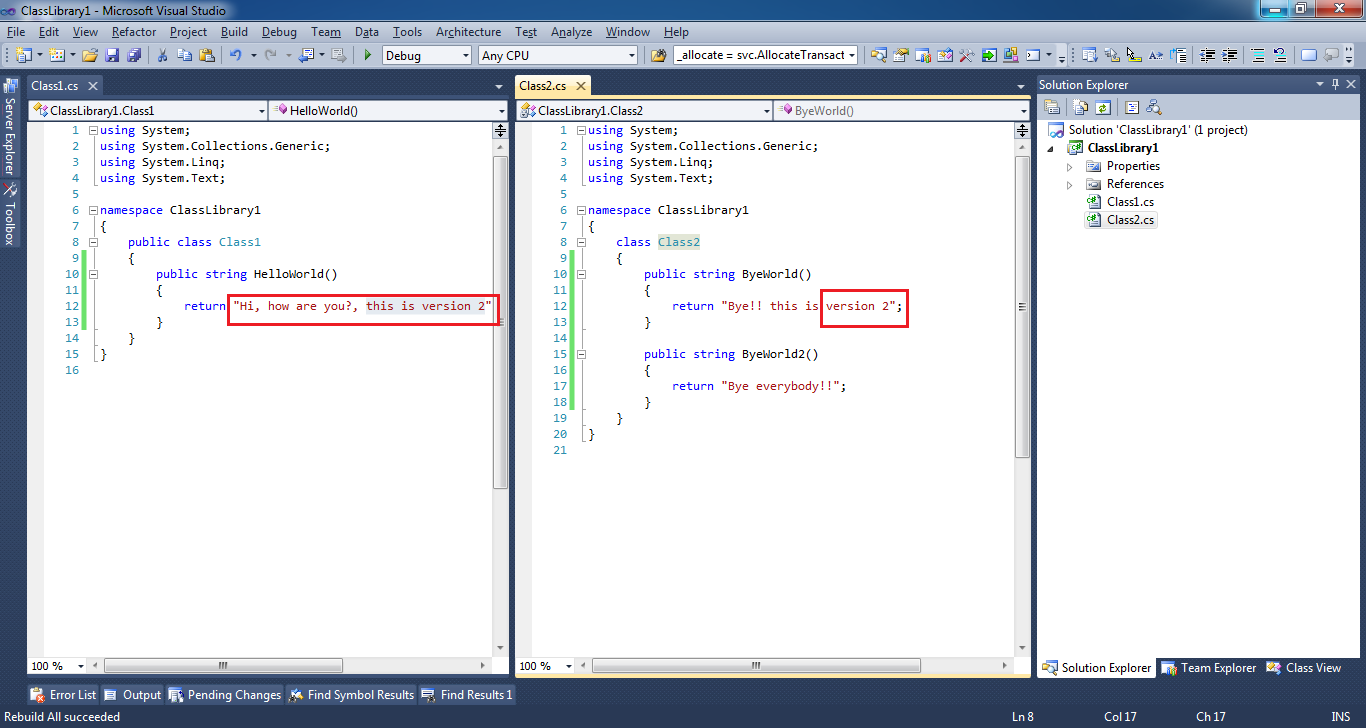
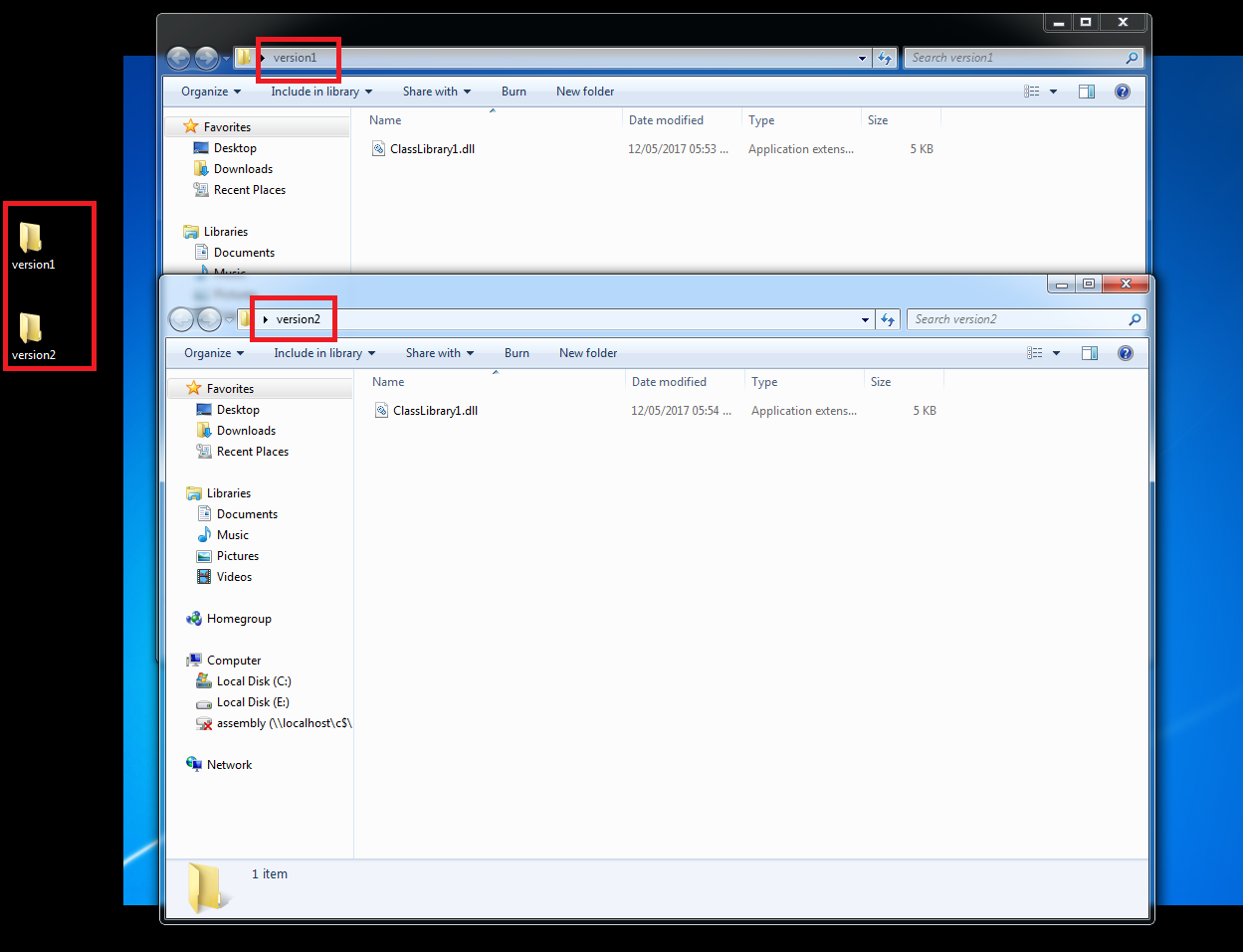
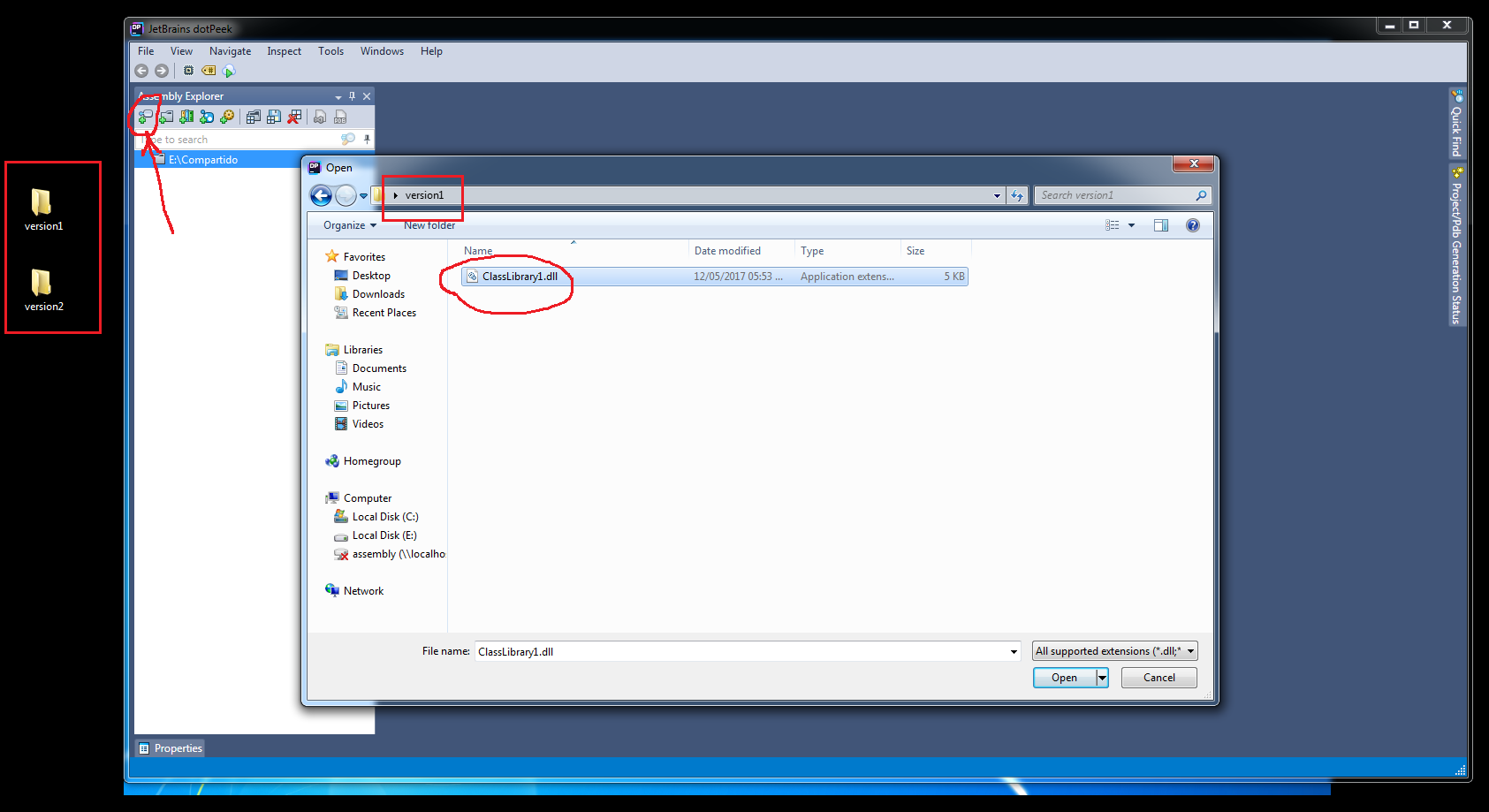


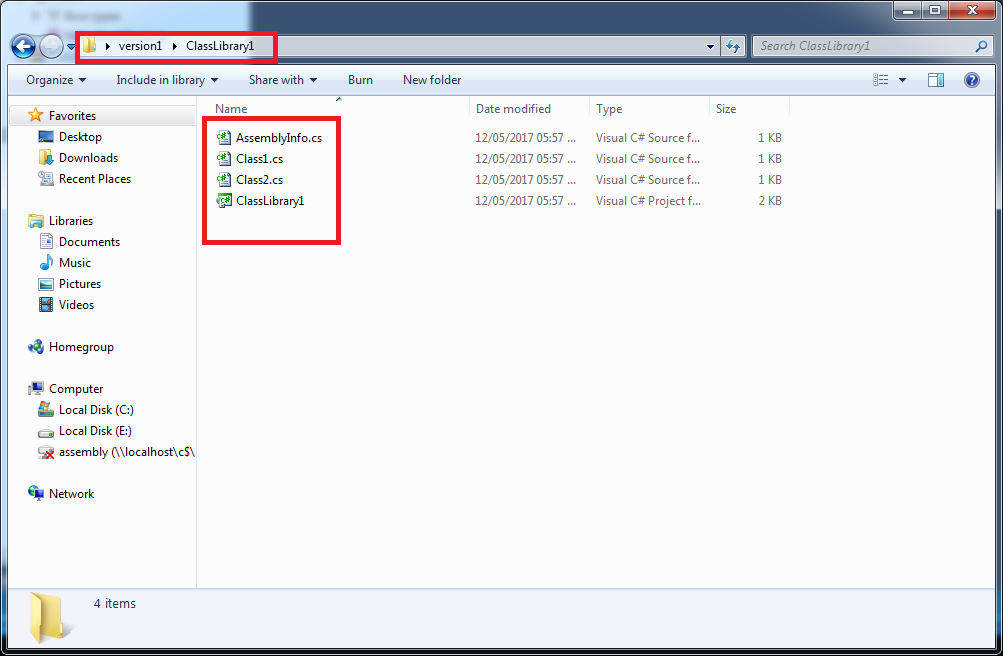

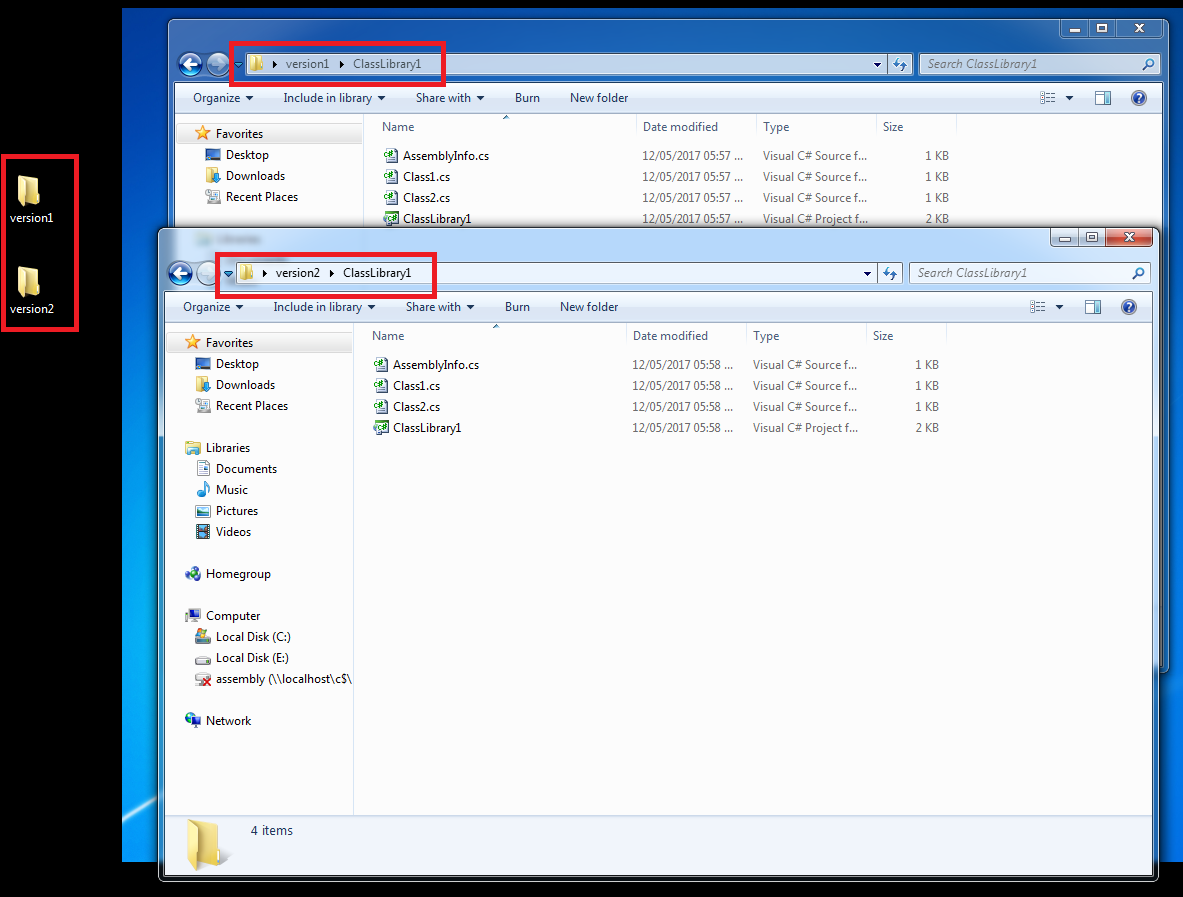
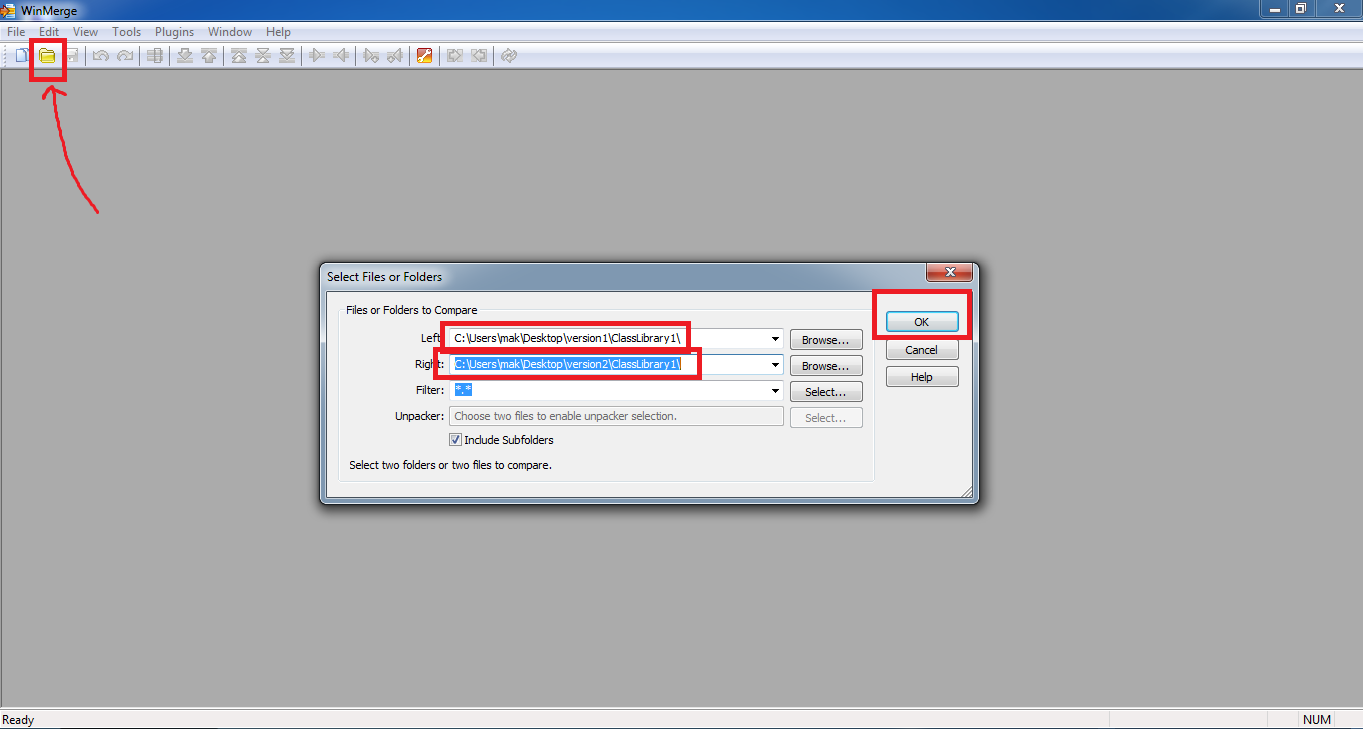
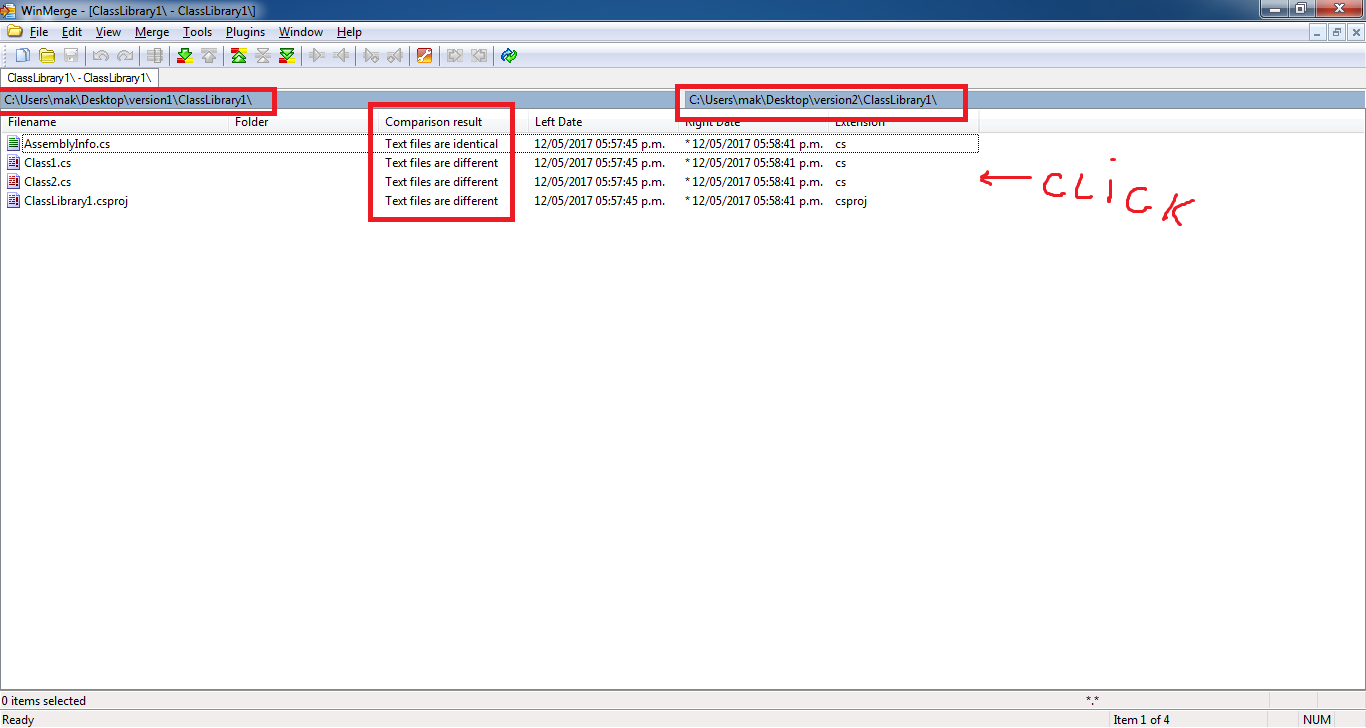

How to compare two .net dlls files using dotpeek and winmerge
In this tutorial i will show you how you can very easily compare the content of two dlls (compiled in visual studio using c# ), for sure the same assembly but compiled in different time, so you want to examine the difference between both.
So here we will use 2 programs both are free to use:
A) I've created a simple application class library in c#.
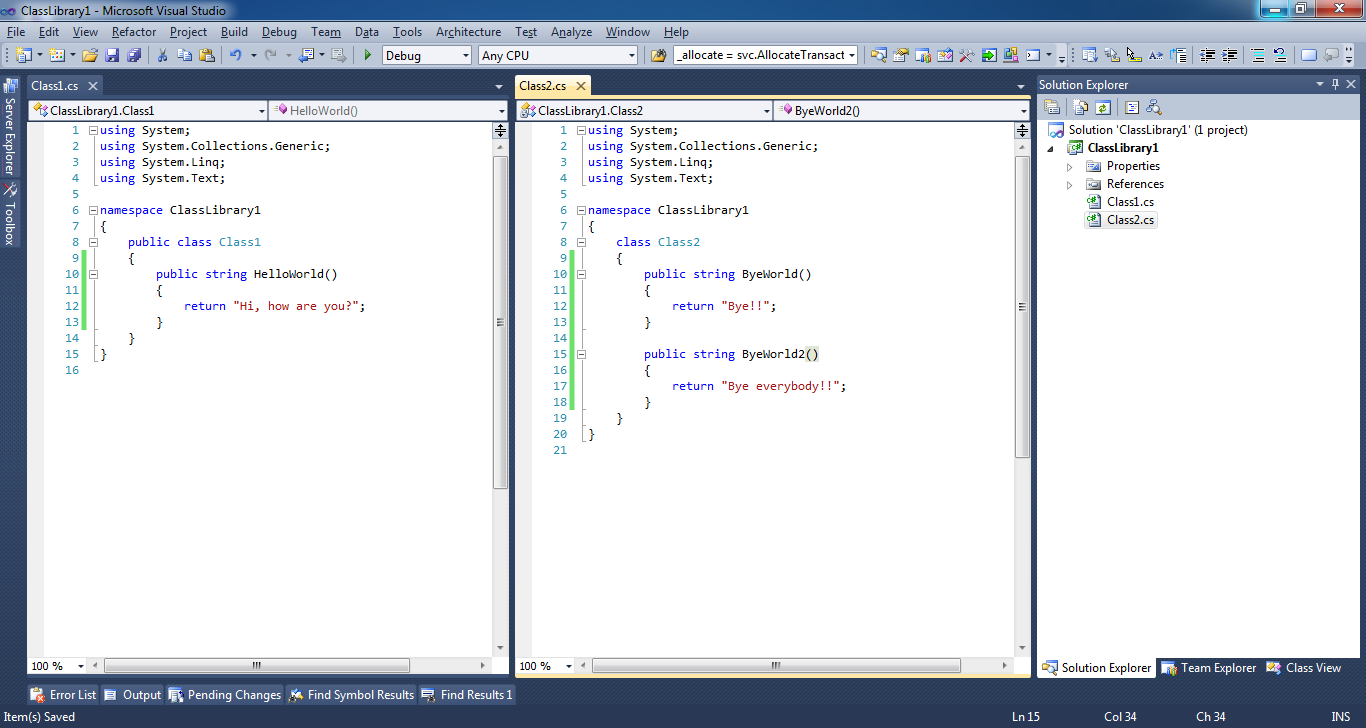
2) Compiled the first one, and placed in a separeted folder, now modified the same project just by adding some text, and compile again into second dll.
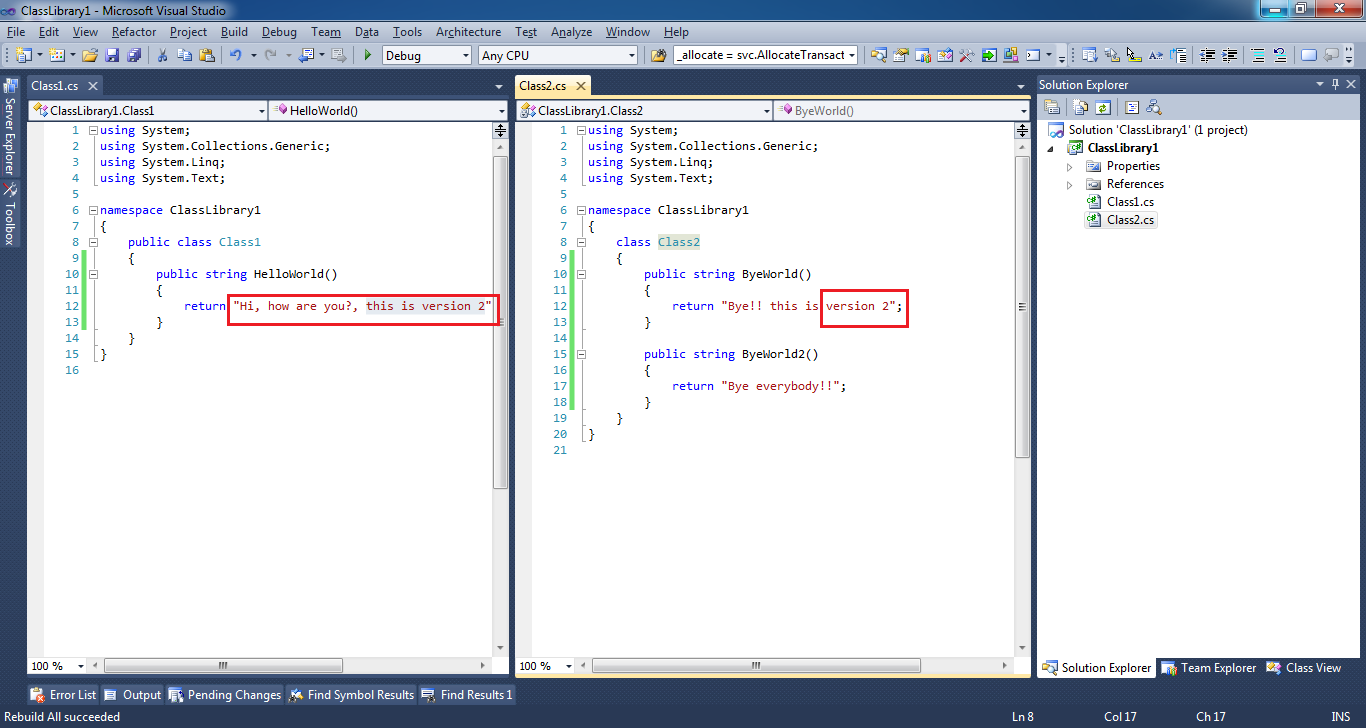
3) So now we have our 2 different versions of the same "project"
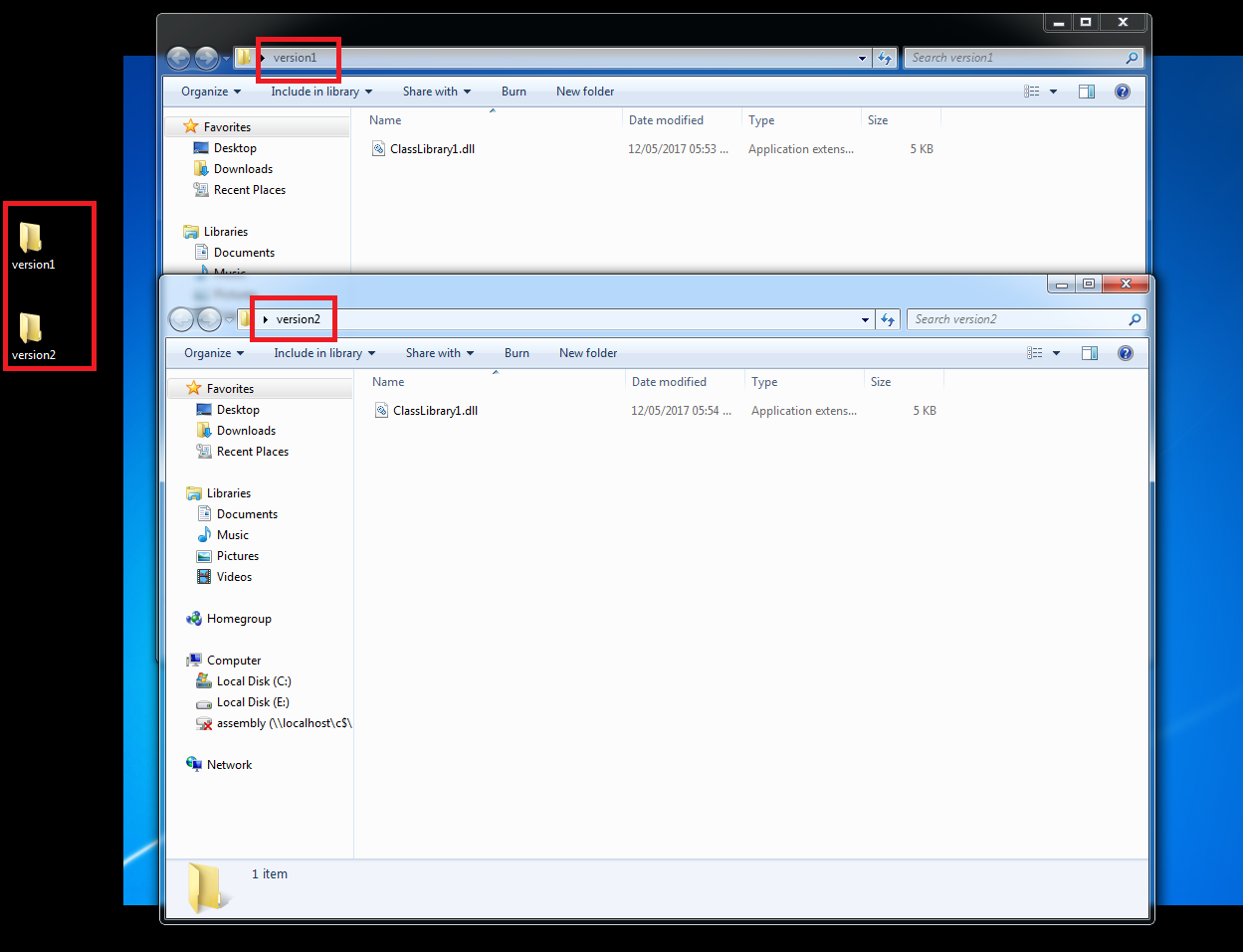
4) Open dotpeek and add your first file to the applications.
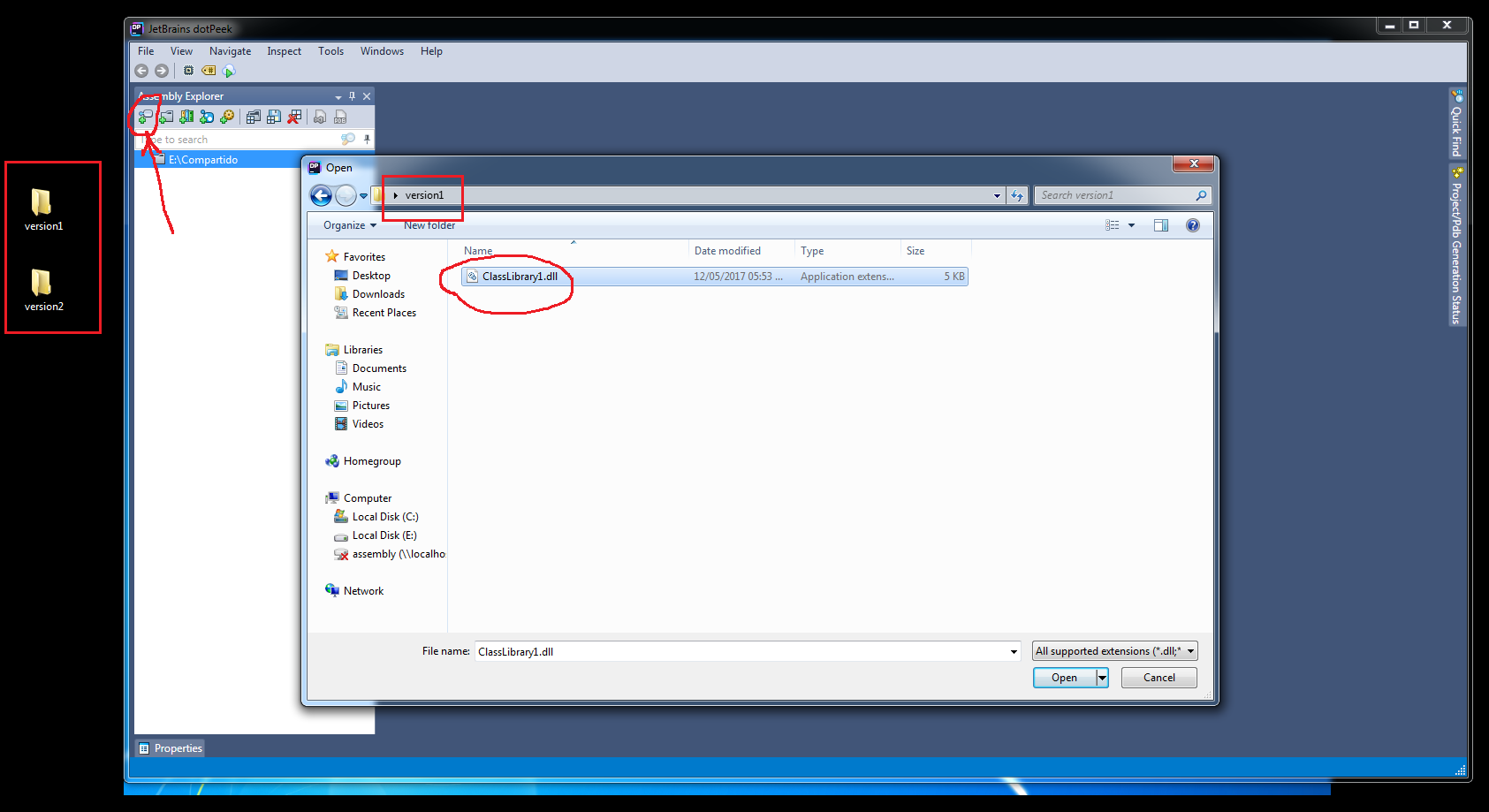
5) Decompile the file by exporting the content to some location.

6) Select in this case folder 1

7) Do the same for the second file dll versions 2 !, and now you see that you have your decompiled dll in your sepcified folder.
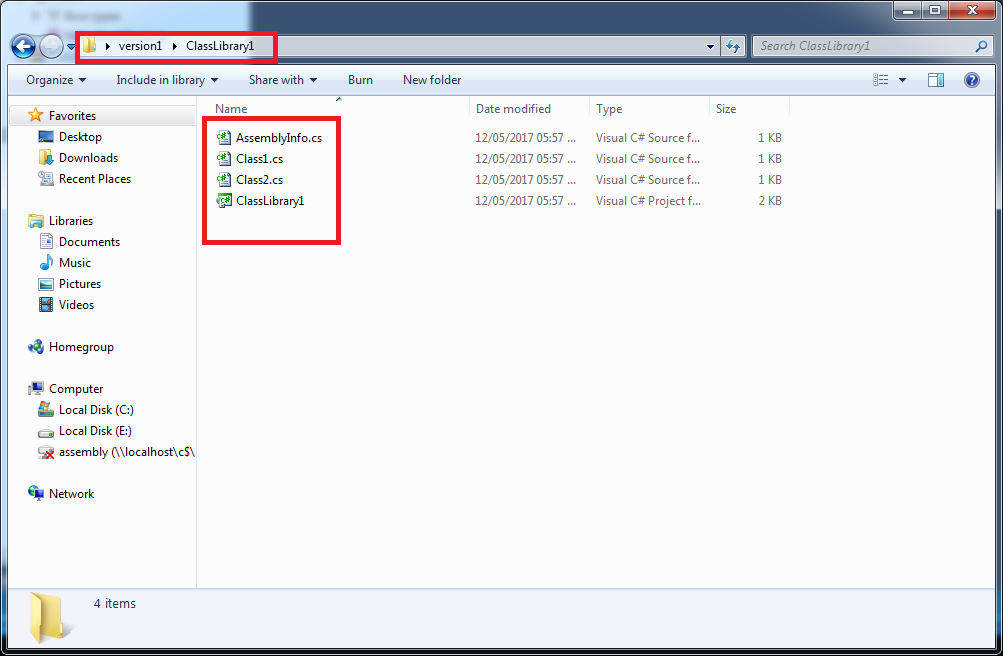
8) The same for version 2

9) This is the result of decompiling both versions of the same dll.
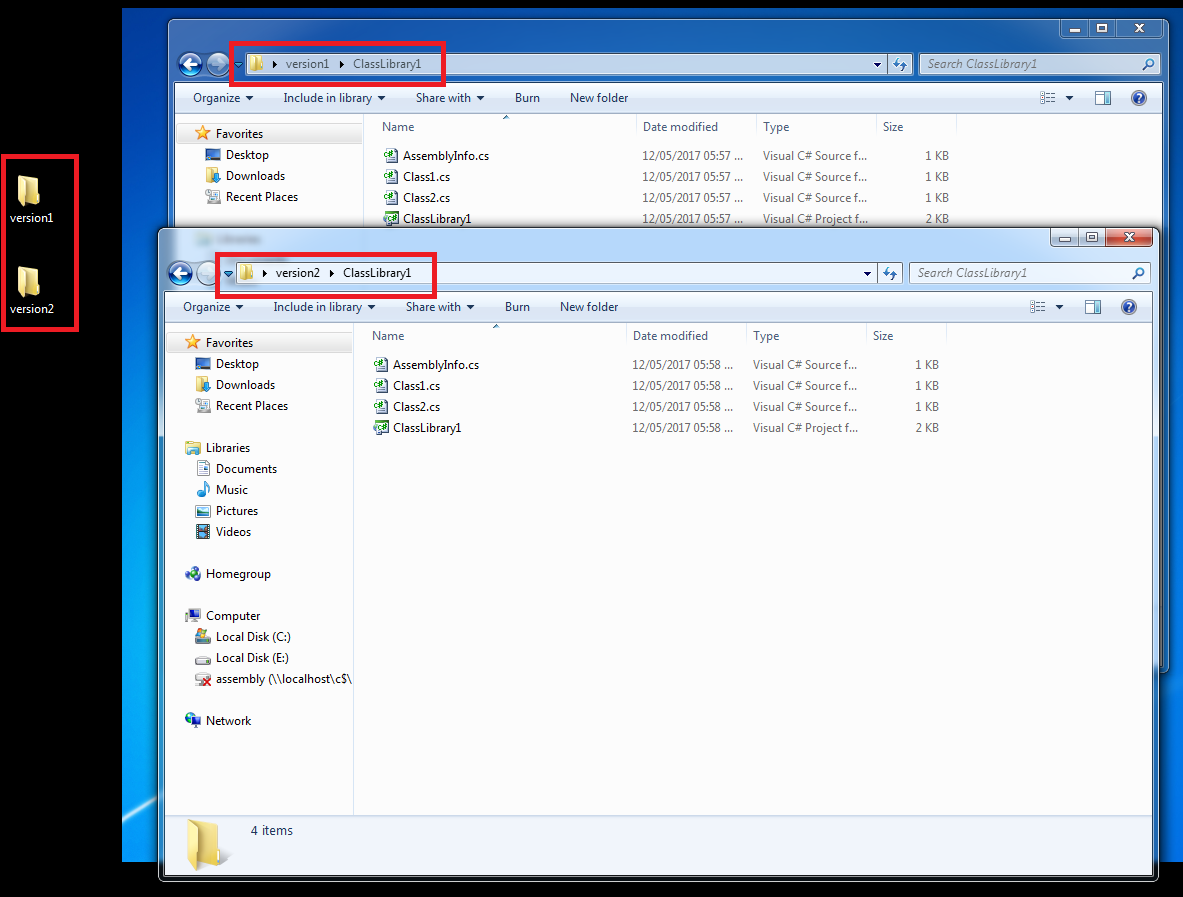
10) Open WinMerge, and select "OPEN" as you can see in the following image, select path of both versions. anc click ok
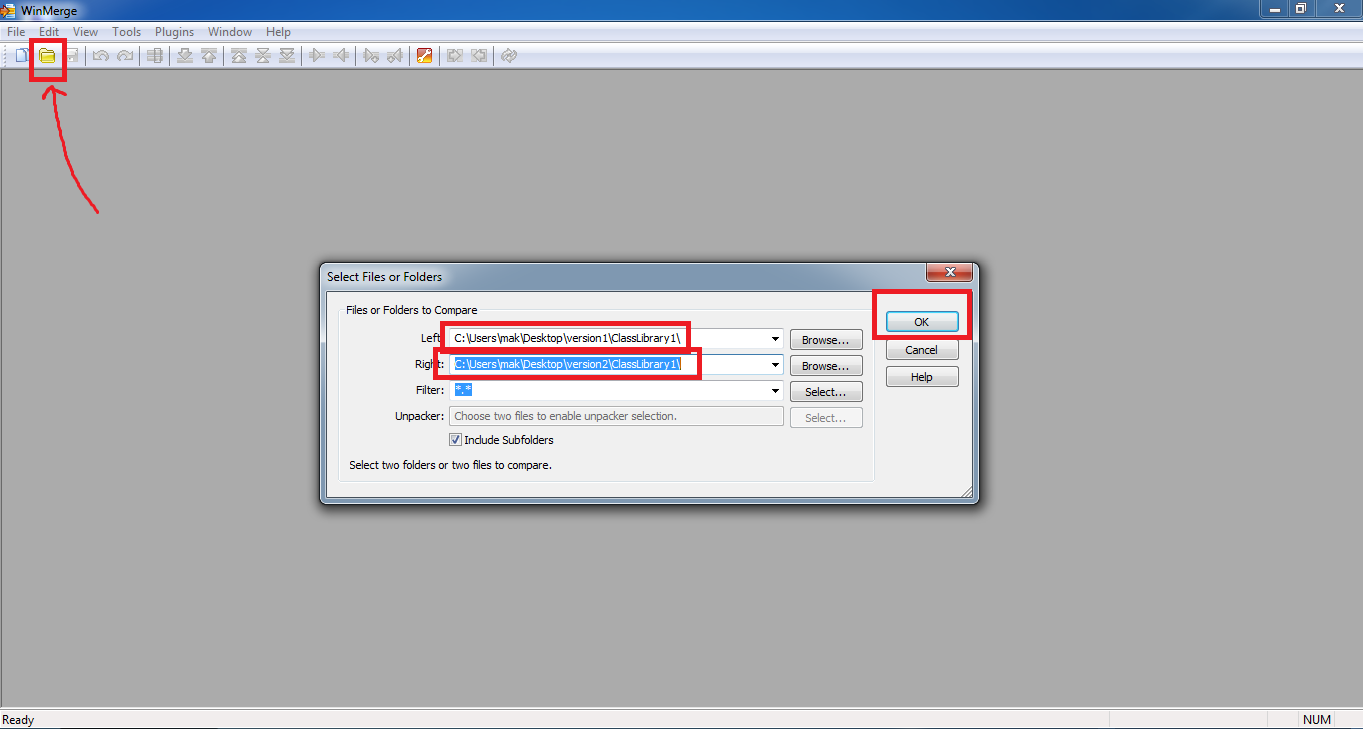
11) now you can see the differences between both
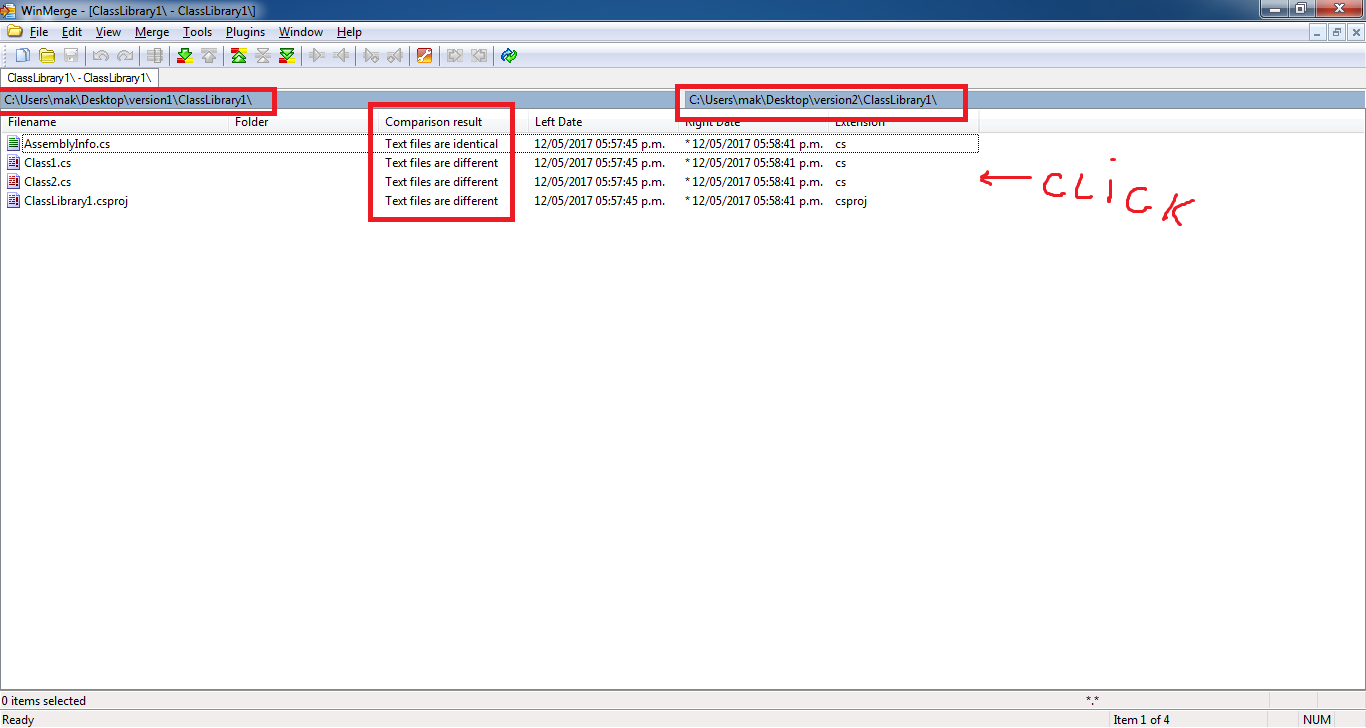
12) This is the fiference between one of your files in both assemblies.

Next, do whatever you want...
Hope it can helps somebody!
Let your comment below!