How to filter google crawler in Google Analytics when you fetch as google in Webmaster Tools
Back to learning
Created: 20/04/2018


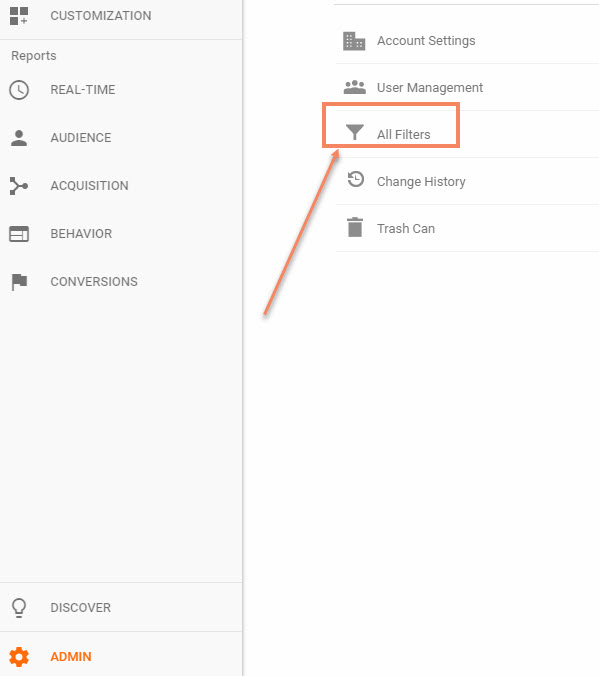
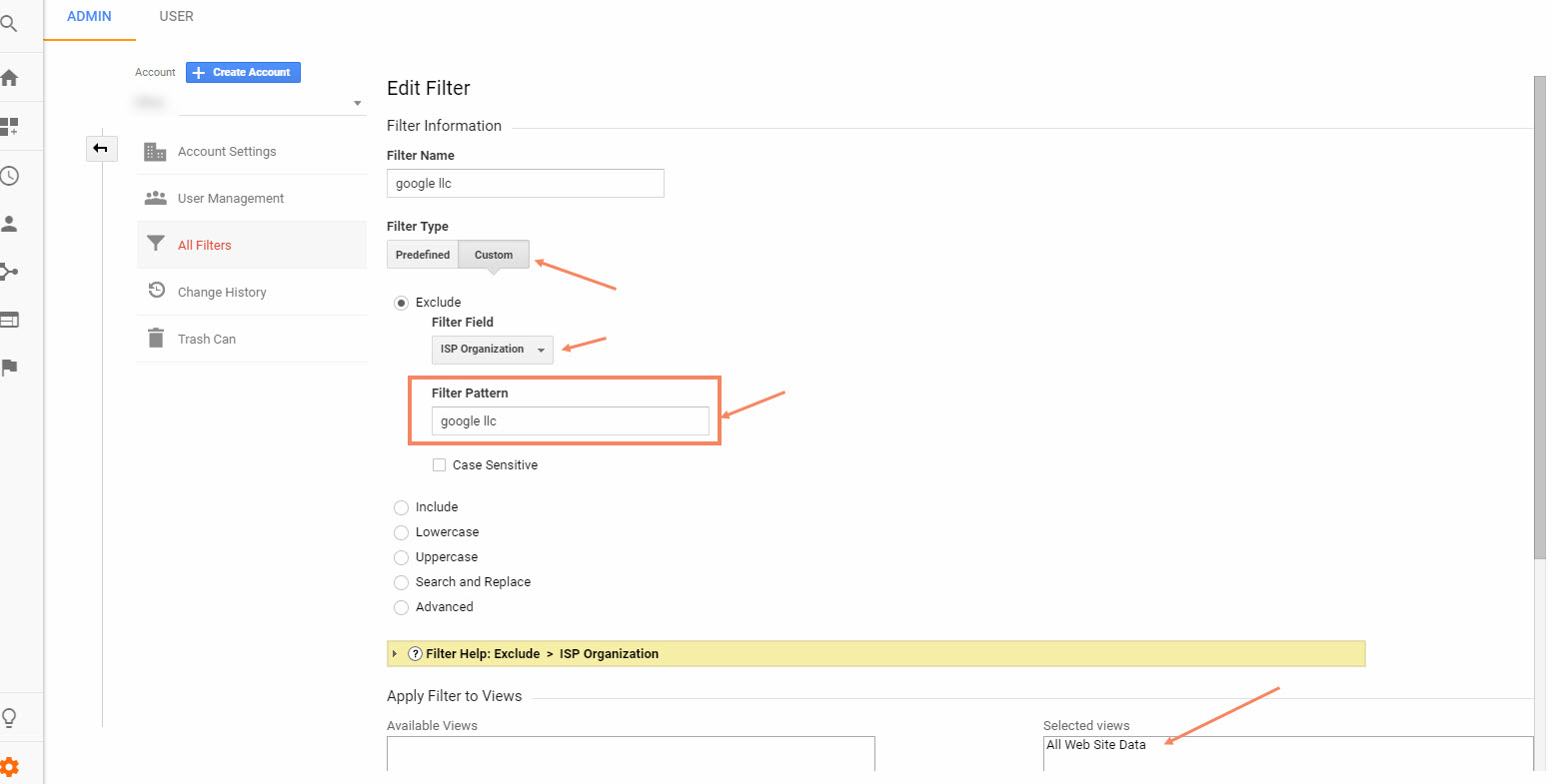
In general when you want make to appear your page in google, you will use google webmasters tools.
Then you go to the section "Fetch as Google", all the process you already know, i dont indent to make a webmasters tools tutorial, so you crawl each of your pages in that secction. But the problem is that you will see all this google "visits" in your Google Analytics account wich will add just noise to real results as you can see in picture 1:
I fetch some couple of pages and know i have 66 "fake" visits. Now i will try to remove or filter them.

Step 2:In your Analytics account go to network and see by yourself that will google crawl left a trace, so based on this name i will exclude all traffic from this Service Providers.

Step 3: Go toy Admin->All Filters and Add New one
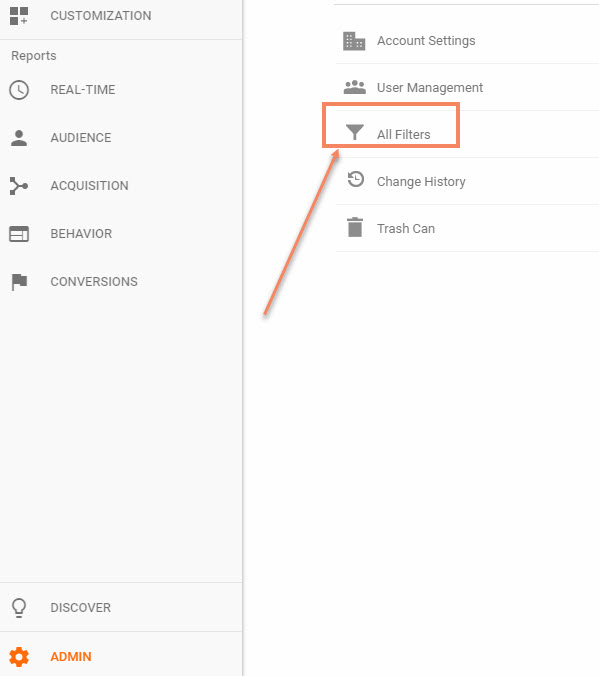
Step 4: Finally follow this picture
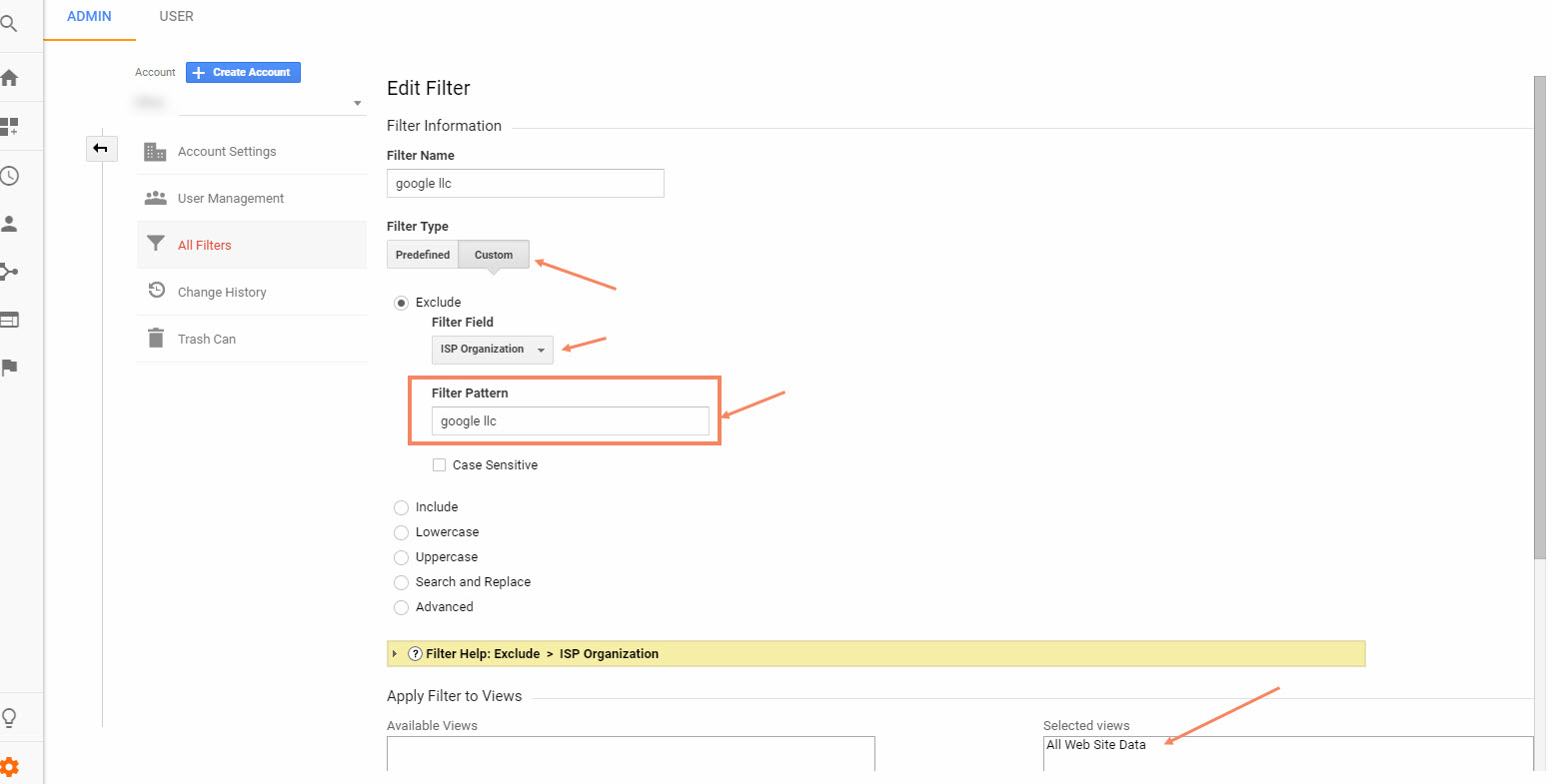
let me know if you found it usefull or it is a wrong method.